Activity
Make Your Own T-shirt Design
When children draw, they bring their own fantasy worlds into view—or show us the world from their own perspectives. Why not transfer your child’s dinosaur kings, treasure maps, and hand-drawn family portraits to T-shirts, tote bags and aprons for all the world to see? Use this activity to find out how! Chances are, your child will love seeing his artwork on a bag or T-shirt. This is a great birthday party activity and the finished products make great gifts! Wear your art on your sleeve with this activity that shows you how to display your child's art onto T-shirts.
Grade
Subject
Thank you for your input.
What You Need:
- One of your child's favorite drawings
- Avery Ink-Jet Iron-On T-shirt Transfers (available at office supply and craft stores)
- Cotton or cotton/poly blend piece of clothing (like tote bag or t-shirt) in a light color
- Computer, scanner, and ink-jet printer
- Iron and ironing board
What You Do:
- Hand your child some markers and invite him to draw some pictures. (You can also scan a photo, or make a drawing using a digital program.) Encourage him to draw whatever he likes and offer some ideas, such as a family portrait, his favorite animal, a sunny day, or a superhero!
- If it's around a holiday or a grandparent's birthday, encourage him to draw a themed picture, like a Christmas scene or a portrait of your child with grandma. There is a lot of creative leeway here, so whatever he comes up with is A-ok!
- Invite your child to choose his favorite drawing, and follow suit by picking your favorite!
- Scan the pictures one at a time.
- Open the image in an art program, and flip the picture horizontally so it looks like a mirror image of the original picture. Resize accordingly.
- Print the image onto the transfer paper and wait about 20 minutes for the ink to dry thoroughly.
- If the image doesn't take up an entire page of transfer paper, cut around the edges of the image so you have a small border.
- Using high heat, iron the image onto a piece of clothing, pressing down as hard as you can, for about a minute. Keep in mind that ironing time varies according to the size of the image, so keep the transfer paper instructions nearby if you're not sure how long to iron. Note: light-colored clothing will give you the best results, so try to find a piece of clothing in white or another light color.
- The transfer should last through dozens of washes but for the best results, flip the clothing inside out before each wash. Now you have a cool and one-of-a-kind piece of clothing that shows your child's boundless artistic talents!
Related learning resources
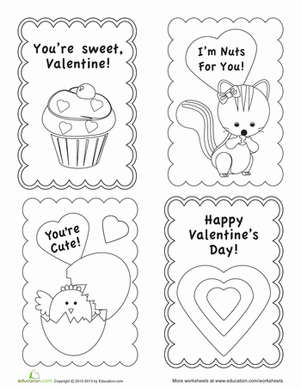
Make Your Own Valentines
Worksheet
Make Your Own Valentines
Make your own valentines with these printable holiday cards. Celebrate Valentine's Day and make your own valentines this February.
1st grade
Arts & crafts
Worksheet

Design Your Own Planet
Activity
Design Your Own Planet
In this activity, children will let their imagination run wild as they design and build a new planet in the solar system.
preschool
Science
Activity
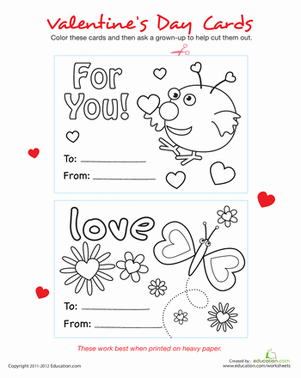
Make Your Own Valentines Cards
Worksheet
Make Your Own Valentines Cards
It's easy to make your own Valentines cards! These perfectly printable cards that your child can color in will make instant homemade Valentines.
1st grade
Worksheet

Make Your Own Computer Costume!
Activity
Make Your Own Computer Costume!
Save some money this Halloween and work out fine motor skills by helping your child make his very own computer costume.
1st grade
Arts & crafts
Activity
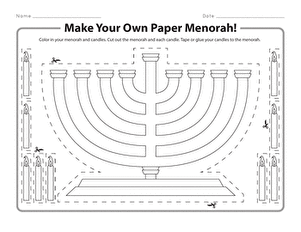
Make Your Own Paper Menorah!
Worksheet
Make Your Own Paper Menorah!
Use this fun Hanukkah craft to help your child make their very own paper menorah to celebrate the festival of lights this year!
preschool
Worksheet

Make Your Own Stationery
Activity
Make Your Own Stationery
Use the textures found in nature to create your own stationery! This fun, outdoor activity will no doubt inspire your child's creative side.
1st grade
Science
Activity

Make Your Own Piñata!
Activity
Make Your Own Piñata!
Help your child create his own pinata in this fun and easy activity. Use paper mache and fingerpaint for a party pinata everyone will love.
1st grade
Social studies
Activity

Make Your Own Postcard
Activity
Make Your Own Postcard
Teach your kindergartener or first grader about the art of correspondence by guiding them to create their own postcards out of favorite family photographs.
1st grade
Reading & Writing
Activity
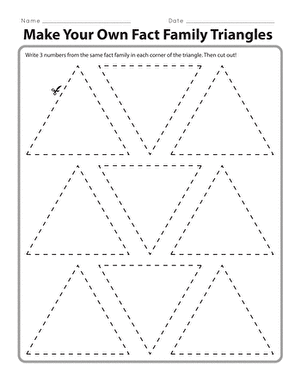
Make Your Own Fact Family Triangles
Worksheet
Make Your Own Fact Family Triangles
Students will love getting to make and cut out their own fact family triangles as they practice writing three related numbers.
1st grade
Math
Worksheet
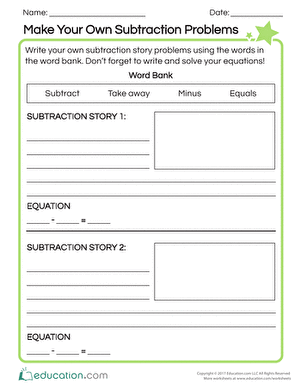
Make Your Own Subtraction Problems
Worksheet
Make Your Own Subtraction Problems
Engage students in subtraction by having them create their very own subtraction problems! Students will use the word bank to write, illustrate, and solve their own equations.
1st grade
Math
Worksheet

100 Days of School Shirt
Activity
100 Days of School Shirt
Help your kid create a 100 days of school shirt to celebrate!
1st grade
Arts & crafts
Activity
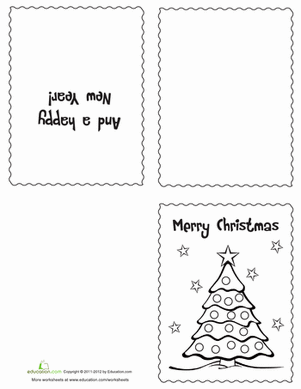
Color Your Own Christmas Cards
Worksheet
Color Your Own Christmas Cards
Color your own Christmas cards to make a quick and unique holiday greeting. Color your own Christmas cards to save time and money for holiday fun.
1st grade
Arts & crafts
Worksheet
See this activity in a set:
Celebrate ME

